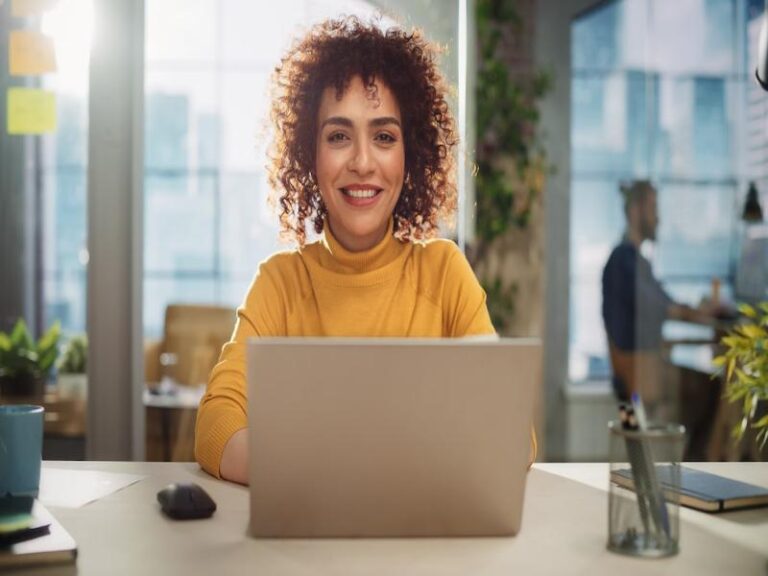A Developer’s Guide to API Integration
Did you know that API integration is revolutionizing the way applications communicate and collaborate? In today’s digital landscape, APIs have become the driving force behind seamless data exchange and enhanced functionality.
Whether you’re a seasoned developer or just starting, understanding API integration is crucial for building robust applications.
In this comprehensive guide, we will walk you through everything you need to know about API integration, from tutorials and best practices to real-world examples.
You’ll gain valuable insights into the step-by-step process of integrating APIs, discover the best practices for optimal performance, and learn about the different techniques and patterns for successful integration.
Join us on this journey as we unlock the full potential of your applications through the power of API integration. Let’s dive into the world of APIs and explore the endless possibilities they offer.
What is API Integration
Before diving into the details, it’s important to understand the meaning and significance of API integration.
API integration, or Application Programming Interface integration, refers to the process of connecting different software systems and allowing them to exchange data and functionalities.
APIs serve as the intermediary software that enables this communication, allowing applications to seamlessly interact with each other.
In simpler terms, API integration is like the universal translator that bridges the gap between different software and allows them to work together harmoniously.
It enables developers to utilize the capabilities of external systems and services within their applications, without having to build everything from scratch.
You Won’t Believe What These 11 Best Data Visualization Tools Can Do!
API integration plays a vital role in modern software development, as it allows developers to leverage the power of existing technologies, services, and data sources, ultimately saving time, effort, and resources.
It enables applications to access and utilize functionalities like payment processing, social media sharing, data retrieval, and many more.
API integration offers numerous benefits, including:
- Improved Efficiency: By integrating with APIs, applications can eliminate the need to reinvent the wheel and instead leverage existing functionalities and data sources.
- Enhanced Functionality: API integration allows developers to add new features and capabilities to their applications by integrating with specialized services and systems.
- Streamlined Collaboration: APIs enable different applications and systems to seamlessly exchange data, facilitating collaboration and interoperability between diverse software.
- Access to Rich Data: With API integration, applications can tap into external data sources, accessing valuable information to enhance their functionality.
API integration is a powerful tool that empowers developers to build more versatile, efficient, and feature-rich applications.
Throughout this guide, we will explore various aspects of API integration, from best practices and techniques to real-world examples, providing you with the knowledge and insights to unlock the extensive potential of your applications.
Getting Started with API Integration
Are you ready to unlock the full potential of your applications through API integration?
Whether you’re a beginner or have some experience, this step-by-step guide will help you get started on the right foot. Follow these simple steps to seamlessly integrate APIs into your applications and enhance their functionality.
Step 1: Identify Your Integration Needs
Begin by clearly identifying the integration needs of your application. Determine the specific functionalities you want to achieve through API integration. This will guide you in selecting the appropriate APIs and understanding the data and services they offer.
Step 2: Research and Select APIs
Research available APIs that align with your integration needs. Consider factors such as documentation quality, reliability, and support from the API provider. Select APIs that have clear documentation and robust developer communities to ensure a smooth integration process.
Step 3: Understand API Documentation
Thoroughly review the API documentation provided by the API provider. Pay attention to authentication methods, request/response formats, rate limits, and any specific guidelines or requirements. Familiarize yourself with the endpoints and parameters to ensure a successful integration.
Step 4: Set Up Your Development Environment
Set up your development environment to begin coding the integration. This may involve installing required libraries or SDKs and configuring your development tools. Ensure you have the necessary credentials, such as API keys or access tokens, to authenticate your requests.
Step 5: Write Code for API Integration
Start writing code to integrate the chosen APIs into your application. Follow the provided documentation to make API requests, handle responses, and parse data. Utilize programming languages and frameworks that support the APIs you’re integrating to streamline the development process.
Step 6: Test and Debug
Thoroughly test your API integration to identify and fix any issues or bugs. Perform both positive and negative testing scenarios to ensure the integration performs as expected. Use debugging tools and monitor API responses to troubleshoot and resolve any errors.
Step 7: Implement Error Handling and Security Measures
Implement error handling mechanisms to gracefully handle API errors and exceptions. Utilize appropriate error codes and messages to provide meaningful feedback to users. Additionally, ensure you follow security best practices, such as using secure connections and encrypting sensitive data.
Step 8: Monitor and Maintain Your Integration
Once your API integration is live, monitor its performance and usage. Set up error alerts and analytics to track any anomalies or deviations from expected behavior. Regularly update your integration code to accommodate changes or updates to the APIs.
Get Your Data Game On! 12 Best Apps for Data Analysis
Step 9: Optimize and Scale
Optimize your API integration for better performance and efficiency. Analyze usage patterns and identify areas where optimization can be achieved. Consider scalability factors to ensure your integration can handle increasing user demands and future growth.
Step 10: Documentation and Collaboration
Document your API integration process, including the integration flow, API endpoints, request/response examples, and any specific considerations. This documentation will serve as a reference for future maintenance and collaboration with other developers.
| Step | Description |
|---|---|
| Step 1 | Identify Your Integration Needs |
| Step 2 | Research and Select APIs |
| Step 3 | Understand API Documentation |
| Step 4 | Set Up Your Development Environment |
| Step 5 | Write Code for API Integration |
| Step 6 | Test and Debug |
| Step 7 | Implement Error Handling and Security Measures |
| Step 8 | Monitor and Maintain Your Integration |
| Step 9 | Optimize and Scale |
| Step 10 | Documentation and Collaboration |
API Integration Best Practices
When it comes to API integration, following best practices is vital to ensure seamless integration and achieve optimal performance. In this section, we’ll explore some key tips and tricks that can help you avoid common pitfalls and maximize the benefits of API integration.
1. Understand the API Documentation
Before integrating an API, take the time to thoroughly review the documentation provided by the API provider. Understanding the functionality, endpoints, parameters, and response formats will help you design and implement the integration effectively.
2. Use Authentication and Encryption
APIs often require authentication to ensure secure data exchange. Implement authentication mechanisms such as API keys, OAuth, or tokens to protect sensitive information. Additionally, encrypt data transmissions using HTTPS to safeguard against unauthorized access.
3. Handle Errors and Exceptions Properly
When working with APIs, errors and exceptions are inevitable. It’s crucial to handle them gracefully to prevent disruptions in your application. Implement appropriate error-handling mechanisms, such as providing informative error messages and handling different status codes.
4. Implement Rate Limiting
To prevent abuse and ensure fair usage of APIs, many providers implement rate limiting. Keep track of your API usage and adhere to the specified limits. Implementing caching mechanisms can also help reduce unnecessary API calls and improve performance.
5. Monitor and Analyze API Performance
Regularly monitor the performance of your API integrations to identify any bottlenecks or issues. Monitor response times, error rates, and overall system health to ensure optimal performance. Analyze the data collected to make informed decisions on optimization and enhancements.
6. Plan for Scalability
Consider the scalability of your API integrations from the start. As your application grows, the demand on APIs may increase. Design your integrations with scalability in mind to accommodate future growth without compromising performance.
7. Keep APIs and Dependencies Up to Date
APIs and their dependencies may undergo updates and improvements over time. It’s essential to stay informed about these changes and keep your integrations up to date. Regularly review API documentation and monitor for any deprecations or new versions.
8. Test Thoroughly
Thorough testing is crucial for successful API integration. Test different scenarios, edge cases, and error conditions to ensure your integration behaves as expected. Utilize testing frameworks and tools to automate and streamline the testing process.
9. Document Your Integration
Proper documentation is essential for collaborating with team members, troubleshooting, and future reference. Document the API integration process, including details such as endpoints used, parameters, and expected responses. This documentation will be valuable for both yourself and other developers.
By following these API integration best practices, you can ensure a smooth and effective integration process, allowing your applications to leverage the full potential of APIs.
Data Science and Analysis (Navigating the Tech Landscape)
Choosing an API Integration Platform
When it comes to integrating APIs into your applications, selecting the right API integration platform is crucial. With a wide range of options available in the market, it’s important to consider your specific requirements and make an informed decision.
Let’s explore the key considerations and insights that will help you choose the best API integration platform for your needs.
- Compatibility: Ensure that the API integration platform you choose is compatible with the programming languages and frameworks you are using for your applications. This will ensure seamless integration and smooth functioning.
- Scalability: Consider the scalability of the platform. As your applications grow and evolve, you may need to handle larger volumes of data and more complex integrations. Look for a platform that can scale along with your business.
- Reliability: Review the reliability and uptime guarantees of the API integration platform. Downtime can have a significant impact on your applications and business operations.
- Security: Security is paramount when it comes to API integration. Ensure that the platform offers robust security features such as authentication, encryption, and access controls. Protecting your data and applications should be a top priority.
- Flexibility: Consider the flexibility of the platform in terms of customization and configuration options. Your integration needs may vary, and having the flexibility to customize the integration workflows will ensure that you can adapt to changing requirements.
Understanding API Integration Security
API integration security is a crucial aspect that developers must prioritize to protect their applications and data from potential threats. By implementing best practices, you can ensure the confidentiality, integrity, and availability of your integrations.
Here are some key considerations and practices to enhance the security of your API integrations:
- Authentication and Authorization: Implement strong user authentication mechanisms to verify the identity of API users. Use authorization techniques such as OAuth to control access to sensitive data and functionalities.
- Data Encryption: Encrypt sensitive data transmitted between your application and the API server. Utilize secure communication protocols like HTTPS/SSL to safeguard data in transit.
- Input Validation: Validate and sanitize all user-supplied input to mitigate the risk of injection attacks, such as SQL or XSS attacks. Apply whitelist validation and parameterized queries to prevent unauthorized data manipulation.
- Rate Limiting: Implement rate-limiting mechanisms to control the number of requests users can make within a given timeframe. This helps prevent API abuse and ensures fair usage.
Protecting API Keys
API keys play a crucial role in API integration. They authenticate and authorize your application to access the API’s resources. To protect your API keys:
- Store API keys securely: Avoid hardcoding API keys in your application’s source code. Instead, store them securely in a separate configuration file or use a secure key management solution.
- Limit key privileges: Assign the minimum required permissions to API keys. Regularly review and rotate keys to maintain security.
- Monitor key usage: Implement logging and monitoring mechanisms to detect any abnormal usage patterns or unauthorized access attempts.
Regular Security Audits and Updates
To ensure the ongoing security of your API integrations, conduct regular security audits and keep your dependencies up to date. This includes:
- Vulnerability scanning: Use automated scanning tools to identify potential security vulnerabilities in your code and dependencies.
- Security patches and updates: Stay informed about security advisories related to your API integration components and promptly apply patches and updates.
By following these security best practices, you can mitigate the risk of security breaches and protect your applications and data from unauthorized access.
Cybersecurity Career (Skills and Certifications)
API Integration Techniques and Patterns
When it comes to API integration, developers have a wide range of techniques and patterns to choose from. Understanding these options is crucial for building efficient and robust integrations.
Below we’ll explore some of the most common techniques and patterns used in API integration.
Synchronous and Asynchronous Integration
One of the fundamental techniques in API integration is deciding between synchronous and asynchronous integration. Synchronous integration involves sending a request to an API and waiting for a response before proceeding.
This approach is straightforward and suitable for simple integrations that require immediate responses. On the other hand, asynchronous integration allows the application to continue functioning while waiting for a response from the API.
This technique is well-suited for time-consuming operations or scenarios where the API response time may vary.
Event-Based Integration
Event-based integration is a pattern widely used in API integration, especially in distributed systems. This pattern involves one system triggering an event, which is then captured and processed by another system.
Event-based integration allows systems to communicate in a decoupled manner, improving scalability and flexibility. Common examples of event-based integration include using message queues, publish-subscribe models, or event-driven architectures.
Data Transformation and Mapping
In API integration, data often needs to be transformed or mapped from one format to another.
This can involve converting data between different data structures, parsing and extracting specific fields, or even applying business logic during the transformation process.
Data transformation and mapping are essential for ensuring compatibility between systems and making sure that the data being exchanged is usable and relevant.
Unleash Your Data Potential: The 15 Best Data Transformation Tools You Need Now!
Caching and Rate Limiting
API integration often involves making requests to external APIs, which can introduce latency and impact performance. Caching is a technique used to store API responses locally and serve them from the cache instead of making repeated requests to the API.
This reduces network traffic and speeds up subsequent requests. Rate limiting is another technique used to control the number of API requests per unit of time. It helps prevent API abuse, ensures fair usage, and manages API resources effectively.
Error Handling and Retry Strategies
Error handling is a critical aspect of API integration, as errors can occur at any stage of the integration process.
Implementing proper error handling mechanisms, such as returning meaningful error messages and handling different HTTP status codes, is essential for building robust integrations.
Retry strategies also play a crucial role in handling transient errors or temporary issues with the API. Implementing intelligent retry mechanisms can improve the reliability and resilience of API integrations.
How to Be a Pro Web Developer (Key Skills and Resources)
Monitoring and Logging
Monitoring and logging are vital for gaining insights into the performance and behavior of API integrations. By logging relevant events and metrics, developers can trace the flow of data, identify bottlenecks, and troubleshoot issues.
Monitoring tools can provide real-time visibility into integrations, ensuring timely detection and resolution of any anomalies or performance degradation.
By understanding and applying these techniques and patterns, developers can build robust, scalable, and efficient API integrations. The table below summarizes the key aspects of each technique discussed.
| Technique | Description |
|---|---|
| Synchronous and Asynchronous Integration | Difference between synchronous and asynchronous integration |
| Event-Based Integration | Using events to communicate between systems |
| Data Transformation and Mapping | Converting and manipulating data between systems |
| Caching and Rate Limiting | Improving performance and managing API usage |
| Error Handling and Retry Strategies | Dealing with errors and transient issues |
| Monitoring and Logging | Gaining insights and troubleshooting integrations |
Troubleshooting API Integration Issues
Even with the best preparations, issues may arise during API integration. This section will equip you with troubleshooting strategies and solutions to overcome common problems and ensure smooth operations.
Common API Integration Problems
- Authentication issues
- Errors in API endpoint configuration
- Data formatting and parsing errors
- Server connectivity problems
- Latency and performance issues
- Version compatibility conflicts
- Third-party service downtime
When facing these problems, it’s important to have a structured approach to solving them. Below, we’ll provide a step-by-step troubleshooting process to help you identify and resolve API integration issues.
Troubleshooting API Integration Process
- Identify the problem: Analyze error messages and logs to pinpoint the exact issue.
- Check API documentation: Refer to the API documentation to ensure you’re using the correct endpoints, parameters, and authentication methods.
- Validate input and output: Confirm that the input data matches the expected format and that the API response is returning the desired output.
- Test in isolation: Isolate the integration and test it separately from other components to identify any conflicts or dependencies.
- Monitor network traffic: Use network monitoring tools to track network traffic and identify potential latency or connectivity issues.
- Systematic testing: Conduct systematic tests, including edge cases and stress tests, to identify potential weak points and performance bottlenecks.
- Collaborate with API providers: Reach out to the API provider’s support team for assistance in resolving integration problems.
- Implement error handling and retries: Utilize proper error handling techniques and implement mechanisms for retries to handle intermittent API failures.
- Keep up with API updates: Stay updated with API version changes and ensure your integration aligns with any updates made by the API provider.
Example Troubleshooting Scenario: Authentication Error
| Problem | Cause | Solution |
|---|---|---|
| Authentication Error | Incorrect API key or authentication token. | Double-check the API key or token. Verify if it has the required permissions and is correctly passed in the request headers or parameters. |
By following a systematic troubleshooting approach and utilizing the strategies outlined above, you can effectively resolve API integration problems and ensure the smooth and reliable operation of your applications.
Real-World API Integration Examples
Discover real-world examples of successful API integrations, showcasing how various industries and companies have leveraged APIs to enhance their applications and streamline processes.
These case studies demonstrate the potential of API integration to drive innovation, improve efficiency, and deliver exceptional user experiences.
Example 1: E-commerce Integration
In the e-commerce industry, API integration plays a vital role in connecting online stores with payment gateways, inventory management systems, and shipping service providers.
For instance, a popular online marketplace, XYZ, seamlessly integrates with major payment gateways like PayPal and Stripe, ensuring a secure and seamless checkout process for customers.
This integration automates payment processing, inventory updates, and order fulfillment, enabling XYZ to efficiently manage its operations and offer a superior shopping experience.
Example 2: Social Media Integration
Social media platforms heavily rely on API integration to facilitate content sharing, user authentication, and data retrieval.
Facebook, for instance, utilizes API integration to enable businesses to integrate their websites and applications with Facebook login, allowing users to conveniently sign up or log in using their Facebook credentials.
By leveraging this integration, businesses can acquire user data, personalize experiences, and enhance their marketing efforts.
Example 3: Travel and Hospitality Integration
In the travel and hospitality industry, API integration is instrumental in providing customers with seamless booking experiences and real-time information.
Travel aggregator ABC, for example, integrates with multiple airlines, hotels, and car rental services, consolidating data from various sources to offer users a comprehensive platform for searching, comparing, and booking travel services.
This integration enables users to effortlessly find the best deals, manage their reservations, and receive updates on flight schedules and hotel availability.
| Industry | Company | Integration Goal | Benefits |
|---|---|---|---|
| E-commerce | XYZ | Streamline payment processing and order fulfillment | Enhanced operational efficiency, improved customer experience |
| Social Media | Simplify user authentication and data retrieval | Seamless login process, personalized experiences for users | |
| Travel and Hospitality | ABC | Consolidate travel services and provide real-time information | Effortless booking experience, access to the best deals |
These real-world examples highlight the diverse applications of API integration across different industries. By leveraging the power of APIs, businesses can unlock new opportunities, improve operational efficiency, and deliver exceptional user experiences.
Whether it’s streamlining payment processing, enhancing social media interactions, or providing real-time travel information, API integration has become a cornerstone of modern application development.
API Integration Testing and Documentation
As you embark on your API integration journey, it’s crucial to prioritize testing and documentation. These two components play a critical role in ensuring the seamless integration of APIs into your applications, as well as facilitating collaboration and future reference.
Effective API Integration Testing
Testing your integrations thoroughly is essential to identify and resolve any potential issues before they impact your applications and end-users. Here are some key practices to consider:
- Create comprehensive test cases: Develop test cases that cover all possible scenarios, including valid and invalid inputs, error handling, and edge cases.
- Automate your tests: Leverage API testing tools and frameworks to automate your test cases, allowing for faster and more efficient testing.
- Perform load and performance testing: Simulate high traffic and stress conditions to evaluate how your integrations perform under heavy loads.
By conducting thorough and rigorous testing, you can identify and address any integration issues early on, ensuring a smooth and reliable experience for your users.
Comprehensive API Integration Documentation
Documentation is crucial for maintaining the long-term stability and sustainability of your integrations. Here are some best practices for documenting your API integrations:
- Create clear and concise documentation: Provide detailed information about each API endpoint, including request and response formats, authentication requirements, and error handling.
- Include sample code: Offer code snippets and examples to help developers understand how to interact with your APIs effectively.
- Update documentation regularly: As APIs evolve and new features are added, it’s important to keep your documentation up to date to reflect any changes.
Clear and well-maintained documentation not only helps developers integrate with your APIs seamlessly but also improves collaboration among team members and reduces the learning curve for new developers.
Remember, testing and documentation go hand in hand when it comes to successful API integration. By prioritizing these components, you can ensure the reliability, scalability, and maintainability of your integrations.
| Benefits of API Integration Testing and Documentation: |
|---|
| 1. Proactive identification and resolution of integration issues. |
| 2. Improved developer experience through clear and comprehensive documentation. |
| 3. Enhanced collaboration and knowledge sharing among team members. |
| 4. Increased scalability and maintainability of integrations. |
| 5. Reduced downtime and improved performance for end-users. |
Scaling API Integration for Growth
As your applications grow, it’s crucial to ensure that your API integrations can keep up with the increasing demands and maintain optimal performance.
Scaling API integration is a strategic approach to accommodate the expanding needs of your applications and ensure seamless connectivity across systems.
Here are some strategies and techniques you can employ to scale your API integrations:
- Load Balancing: Distribute incoming API requests evenly across multiple servers or instances to distribute the workload efficiently and avoid bottlenecks. Load balancing improves the overall performance and scalability of your API integrations.
- Caching: Implement caching mechanisms to store and reuse frequently requested data. Caching helps reduce the dependency on external API calls, improving response times and reducing the load on your API integration infrastructure.
- Horizontal Scaling: Scale your API integration horizontally by adding more instances or servers to handle increased traffic and workload. Horizontal scaling allows you to distribute the load and ensure high availability of your API integrations.
- Asynchronous Processing: Implement asynchronous processing to offload time-consuming tasks from the synchronous flow. By executing these tasks asynchronously, you can improve the efficiency and scalability of your API integrations.
- Queueing: Utilize message queues to manage and process API requests in a distributed and scalable manner. Queueing enables you to decouple the processing of requests from the synchronous flow, allowing for better scalability and fault tolerance.
By incorporating these strategies into your API integration architecture, you can ensure that your applications can handle increasing loads, maintain optimal performance, and deliver a seamless user experience.
| API Scaling Technique | Advantages | Considerations |
|---|---|---|
| Load Balancing | – Distributes workload efficiently – Improves performance and availability | – Requires additional infrastructure – May introduce complexity |
| Caching | – Improves response times – Reduces load on API integrations | – Requires careful cache management – May lead to stale data |
| Horizontal Scaling | – Handles increased traffic and workload – Provides high availability | – Requires load balancing – More servers or instances needed |
| Asynchronous Processing | – Improves efficiency and scalability – Offloads time-consuming tasks | – Requires additional architectural considerations – Complex to implement in some cases |
| Queueing | – Enables distributed and scalable processing – Decouples request processing from synchronous flow | – Requires message queue infrastructure – Adds complexity to the system |
Implementing these techniques will empower your API integrations to handle the growth of your applications effectively. By ensuring scalability, you can future-proof your integrations and provide a robust foundation for continued success.
Unleash Your Coding Genius With These 20 Best Tools for Web Developers
Conclusion
In this guide, we have provided developers with a comprehensive overview of API integration, covering everything from tutorials and best practices to real-world examples.
By following these guidelines, you can harness the power of APIs to unlock the full potential of your applications and effortlessly connect systems.
Throughout the guide, we emphasized the importance of following best practices for successful API integration.
Leveraging powerful tools and learning from real-world examples, you can ensure seamless integration and optimal performance of your applications.
Whether you’re a beginner or have some experience, this guide has equipped you with the knowledge and resources to get started with API integration.
From the step-by-step process of integrating APIs to understanding security considerations and troubleshooting common issues, you now have a toolkit of strategies and techniques at your disposal.
Ultimately, API integration enables you to enhance your applications, streamline processes, and scale your integrations for growth.
By embracing these principles and incorporating API integration into your development journey, you can stay ahead of the curve in today’s rapidly evolving technological landscape.