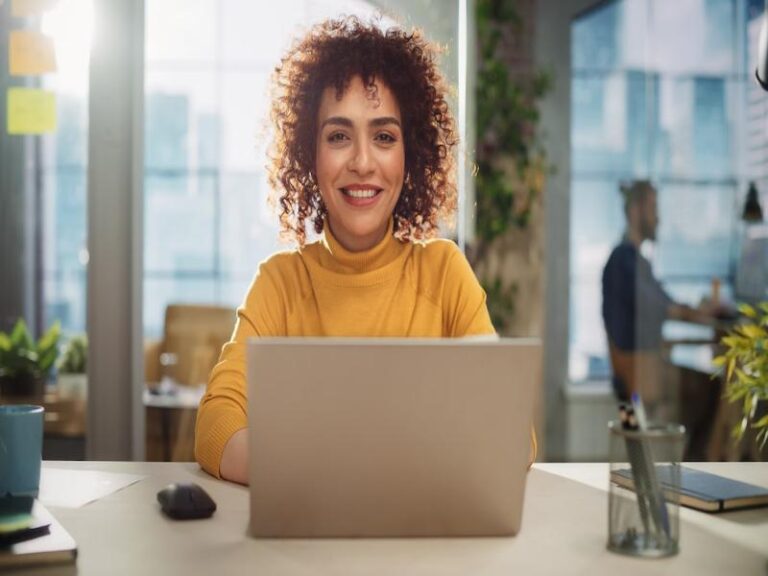20 Best Tools for Web Developers
In the fast-paced world of software development, leveraging the right set of tools is paramount for efficiency, collaboration, and the delivery of high-quality products.
From powerful Integrated Development Environments (IDEs) to robust version control systems, collaboration platforms, and essential testing frameworks, developers rely on a diverse toolkit to navigate the complexities of coding, testing, and deploying applications.
This guide delves into the best tools for web developers, shedding light on their roles and significance in shaping modern development workflows.
Best Tools for Web Developers
1. Integrated Development Environment (IDE)
Visual Studio Code: A versatile and lightweight code editor that supports a plethora of programming languages. Its extensive library of extensions enhances functionality and customizability.
IntelliJ IDEA or Eclipse: Widely used for Java development, IntelliJ IDEA and Eclipse provide robust IDE features, including code completion, debugging, and powerful refactoring tools.
Xcode: Essential for iOS/macOS developers, Xcode offers a comprehensive IDE with tools for designing interfaces, debugging, and deploying applications.
2. Version Control
Git: A distributed version control system enabling collaborative development. GitHub, GitLab, and Bitbucket serve as platforms for hosting and managing Git repositories.
3. Collaboration and Communication
Slack or Microsoft Teams: Communication and collaboration tools that facilitate real-time messaging, file sharing, and team collaboration.
Zoom or Microsoft Teams: Platforms for virtual meetings and discussions, crucial for remote collaboration.
4. Project Management
Jira or Trello: Jira is an agile project management tool, while Trello provides a visual approach to task management. Both aid in organizing and tracking project progress. Read Best Ways to Use Trello.
Asana or Monday.com: Task and project management platforms that enhance team coordination and productivity.
5. Containerization
Docker: Enables containerization of applications, ensuring consistency across different environments and simplifying deployment and scaling.
6. Continuous Integration/Continuous Deployment (CI/CD)
Jenkins, GitLab CI, or Travis CI: Automates the building, testing, and deployment processes, streamlining development workflows.
7. Code Review
GitHub, GitLab, or Bitbucket: Platforms with built-in code review features, fostering collaboration and maintaining code quality.
Crucible or Review Board: Dedicated code review tools offering in-depth analysis and feedback.
8. Text Editors
Notepad++ or Sublime Text: Lightweight text editors suitable for quick edits and manipulations of code and text files.
9. Database Management
DBeaver or DataGrip: Database management tools with intuitive interfaces, enabling developers to interact with and manage databases efficiently.
10. API Development
Postman: A comprehensive tool for testing and documenting APIs, facilitating the development and debugging process.
11. Security
SonarQube: Performs continuous code inspection for quality and security, identifying potential vulnerabilities.
OWASP ZAP or Burp Suite: Security testing tools for finding and addressing web application security issues.
12. Continuous Monitoring
New Relic or Datadog: Platforms for monitoring and analyzing application performance, ensuring optimal functionality.
13. Virtualization
VirtualBox or VMware: Enables the creation and management of virtual machines, useful for testing and development in isolated environments.
14. Documentation
Swagger/OpenAPI: Tools for documenting APIs, ensuring clarity and ease of use for developers.
Confluence or GitHub Wiki: Wiki tools for creating and maintaining project documentation and fostering collaboration.
15. Code Profiling
VisualVM or YourKit: Profiling tools for Java applications, helping developers identify and optimize performance bottlenecks.
Xdebug: A PHP profiling tool assisting developers in analyzing and improving the performance of PHP code.
16. Source Code Repositories
GitHub, GitLab, Bitbucket: Platforms for hosting and collaborating on code repositories, supporting version control and team collaboration.
17. Build Tools
Maven or Gradle: Build tools that automate the compilation and packaging of projects, managing dependencies efficiently.
18. Dependency Management
npm or Yarn: Node Package Manager (npm) and Yarn are tools for managing JavaScript dependencies in web development.
Pip or Conda: Package managers for Python, facilitating the installation and management of project dependencies.
19. Continuous Testing
JUnit or TestNG: Java testing frameworks for unit testing, ensuring code reliability.
Pytest or unit test: Testing frameworks for Python, supporting the creation and execution of tests.
Jest or Mocha: JavaScript testing frameworks for ensuring the functionality and correctness of code.
20. Editor Plugins
Linters and code formatters such as ESLint, Prettier, and EditorConfig assist in maintaining code quality and consistent formatting across projects.
Remember that the choice of tools may vary depending on your specific needs, and staying informed about new tools and updates is essential for staying at the forefront of development practices.
Key Takeaways (Best Tools for Web Developers)
- IDEs: Visual Studio Code for versatility, IntelliJ IDEA/Eclipse for Java, and Xcode for iOS/macOS development.
- Version Control: Git for distributed version control, hosted on GitHub, GitLab, or Bitbucket.
- Collaboration: Slack/Teams for communication and Zoom/Teams for virtual meetings.
- Project Management: Jira/Trello for agile project management, Asana/Monday.com for task coordination.
- Containerization: Docker for application containerization and deployment consistency.
- CI/CD: Jenkins, GitLab CI, or Travis CI for automating building, testing, and deployment.
- Code Review: GitHub, GitLab, or Bitbucket for built-in code review; Crucible/Review Board for dedicated code review.
- Text Editors: Notepad++ or Sublime Text for lightweight code editing.
- Database Management: DBeaver/DataGrip for intuitive database management.
- API Development: Postman for testing and documenting APIs.
- Security: SonarQube for continuous code inspection, OWASP ZAP/Burp Suite for security testing.
- Continuous Monitoring: New Relic or Datadog for application performance monitoring.
- Virtualization: VirtualBox or VMware for creating and managing virtual machines.
- Documentation: Swagger/OpenAPI for API documentation, Confluence/GitHub Wiki for project documentation.
- Code Profiling: VisualVM/YourKit for Java, Xdebug for PHP profiling.
- Source Code Repositories: GitHub, GitLab, and Bitbucket for hosting and collaborating on code.
- Build Tools: Maven/Gradle for automating project building.
- Dependency Management: npm/Yarn for JavaScript, Pip/Conda for Python dependencies.
- Continuous Testing: JUnit/TestNG for Java, Pytest/unit test for Python, Jest/Mocha for JavaScript.
- Editor Plugins: ESLint, Prettier, and EditorConfig for maintaining code quality and consistency.