Top Apps for Rooting Android
Rooting an Android device can provide users with additional customization options and control over their devices. However, it’s important to note that rooting carries potential risks, including voiding warranties and compromising device security. Users should proceed with caution and be aware of the potential consequences.
Top Apps for Rooting Android
In today’s post, we are in to discuss the top apps for rooting Android with detailed features and methods to use. Let’s start!
Magisk Manager
Magisk is a popular tool for rooting Android devices, providing users with the ability to gain root access without making direct modifications to the system partition.
One standout feature is its systemless root approach, which ensures more seamless integration with the Android system and helps users pass SafetyNet checks, allowing access to apps that might otherwise detect root and refuse to run.
Features:
- Systemless root: Root access without altering the system partition.
- SafetyNet compatibility: Allows the use of apps that check for root access.
- Magisk Modules: Additional features and optimizations can be added through Magisk Modules.
How to Use:
- Download the Magisk Manager app and install it on your Android device.
- Use Magisk Manager to install the Magisk framework, which provides root access.
- Manage root permissions and access through the Magisk Manager app.
SuperSU
SuperSU was widely used for managing root permissions and access on Android devices. It allowed users to control which apps could have superuser privileges, enhancing security and control over the device.
Features:
- Root management: Control which apps have access to superuser permissions.
- Logging: SuperSU logs superuser access for better monitoring.
- PIN protection: Added security through PIN protection for the SuperSU app.
How to Use:
- Install SuperSU from the Google Play Store.
- Open the SuperSU app to manage root permissions.
- Grant or deny root access to apps as needed.
KingRoot
KingRoot is known for its one-click rooting method, providing a simplified process for users who may not be familiar with the technical aspects of rooting. However, caution is advised as its effectiveness can vary across different devices, and concerns have been raised about its safety.
Features:
- One-click root: Simplifies the rooting process to a single click.
- Device compatibility: Supports a range of devices, but results may vary.
How to Use:
- Download and install KingRoot on your Android device.
- Launch the KingRoot app and follow the on-screen instructions.
- Click the “Root” button to initiate the one-click rooting process.
TWRP Manager
TWRP Manager is a tool designed for managing TWRP (Team Win Recovery Project), a custom recovery image often used for installing custom ROMs and making advanced system modifications.
Features:
- TWRP management: Facilitates installation and management of TWRP recovery.
- Backup and restore: Allows users to create and restore full system backups.
How to Use:
- Download and install TWRP Manager from the Google Play Store.
- Use the app to download and install TWRP recovery for your device.
- Boot into TWRP recovery to perform advanced system operations.
CF-Auto-Root
Developed by Chainfire, CF-Auto-Root is known for its compatibility with a wide range of Android devices. It simplifies the rooting process, but it may require more manual intervention compared to one-click solutions.
Features:
- Compatibility: Supports a broad range of Android devices.
- Simplified rooting: Provides a straightforward method for rooting, but may require manual steps.
How to Use:
- Download the CF-Auto-Root package specific to your device.
- Follow the provided instructions for your device to flash CF-Auto-Root using tools like Odin (for Samsung devices) or Fastboot (for others).
- Reboot your device, and it should now be rooted with SuperSU installed.
As we conclude our collection of the top apps for rooting Android, remember that with great power comes great responsibility. Rooting your device can unlock a world of customization and potential, but it’s crucial to exercise caution. Check out 27 Top Apps for Galaxy S6.
Ensure you follow proper guidelines, stay informed about the risks, and choose your rooting apps wisely. Here’s to a rooted Android experience that empowers you without compromising the stability of your device.
Happy exploring!



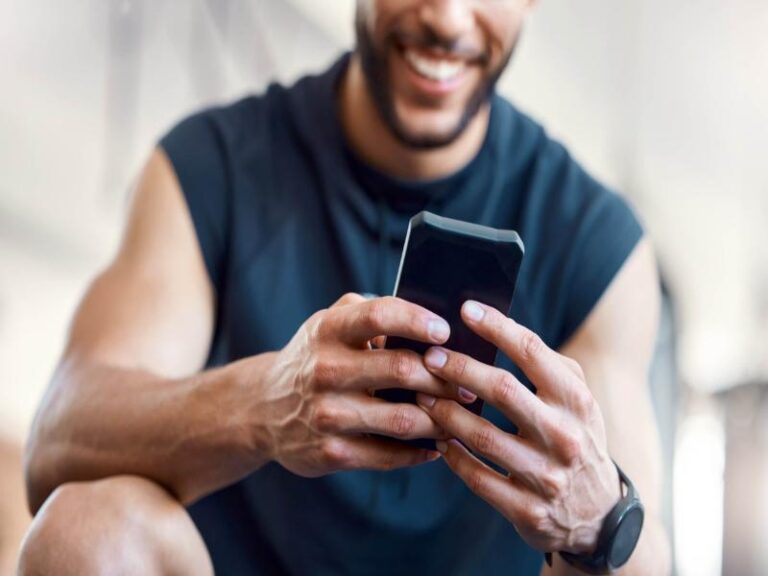



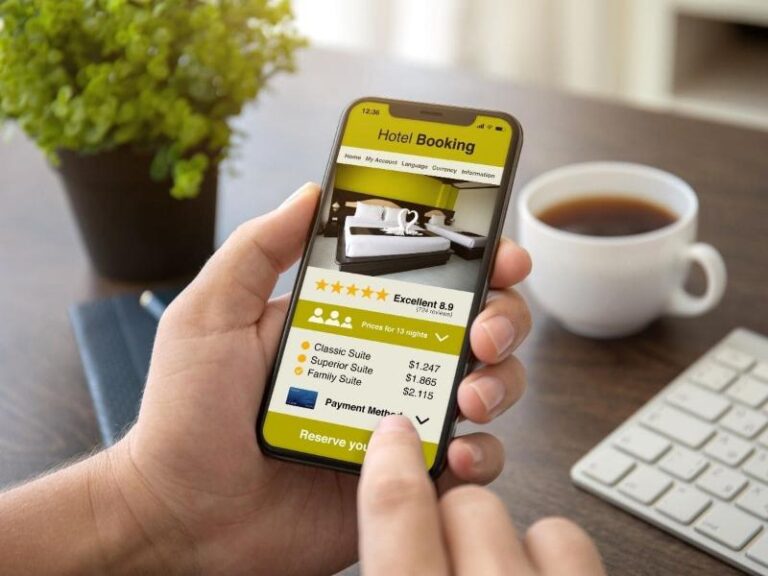
One Comment